Publication & Expiry Dates
Item request has been placed!
×
Item request cannot be made.
×
 Processing Request
Processing Request
Publication & Expiration Dates
Stacks allows users to associate an expiration date and other publishing attributes to all of the content you create. Setting an expiration date allows you to schedule when you would like the content to be 'unpublished'. This can be particularly helpful when planning seasonal or time-sensitive content.
For Example: You can schedule "Back to School" themed content to expire on October 1st, or for content related to a program to expire once the program is complete.
Note:
- Expired content is not deleted, it is simply unpublished and can be reused or deleted at a later date.
- Expired elements on landing pages are only visible to Administrators and Moderators but still live on the page unless removed using the 'Customize this Page' function. If republished before being physically removed they will reappear on the page.
To republish content, select the 'Publishing Options' tab and recheck 'Published'. Alternatively, save it in a new workflow state and then save it again as workflow state 'Published'.
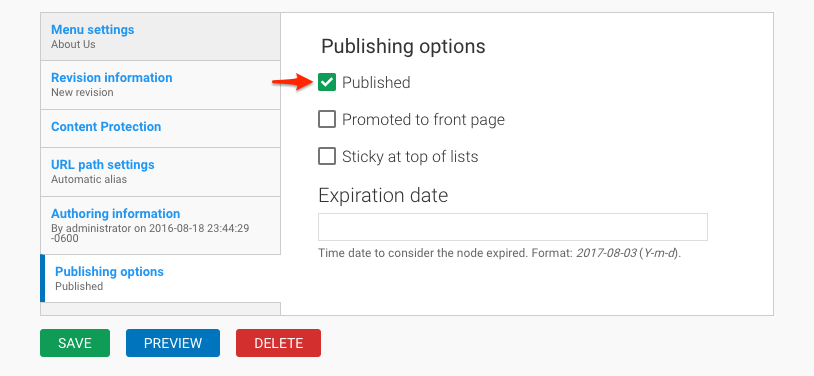
V2.1.4
Watch a Video
