Filter Vocabularies
 Processing Request
Processing Request
These lists of terms or keywords help your users to sort through content on your website by sorting that content into specific categories. Content tagged with these keywords can then be searched, sorted, and filtered. You choose the categories that are most meaningful to your users and classify your content to make it findable. Filter vocabularies lists are used in the following Stacks Signature Tools: Events Management, Database Listings, Room Bookings, Research Guides, News Articles, and Index pages.
- Navigate to the Systems Configuration tile on your dashboard
- Open the Filter Vocabularies tile
- Choose the Stacks Signature Tool you wish to work with from the list on the left
- Click on 'list terms' to the right of the appropriate list
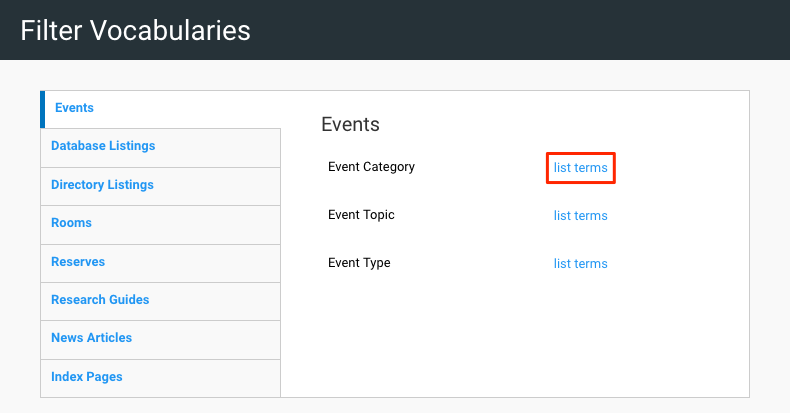
5. Add the name of the term as well as a brief description
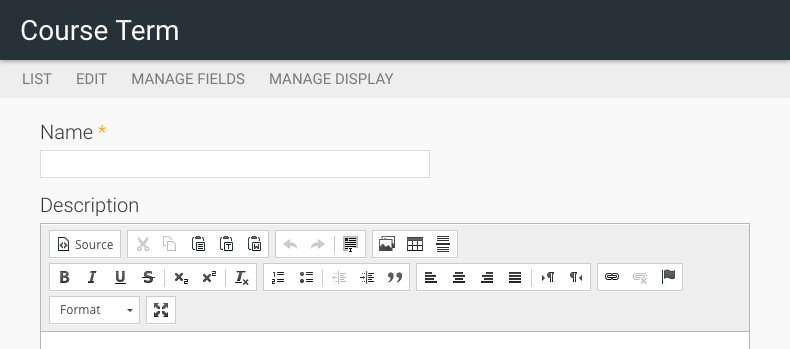
6. Expand the 'Relations' field to define a relationship with a 'Parent term' this will help you organize terms making it easier to find and select term(s) that are are related.
-
For example, you might choose to create a relationship between "CompSci 1015" and "Summer Semester 2016"
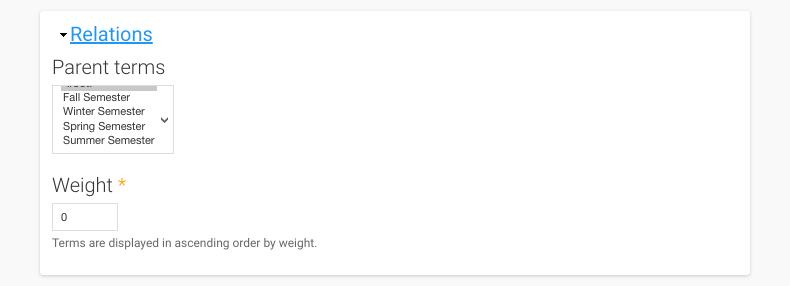
7. Click 'SAVE'
