Content Protection
Item request has been placed!
×
Item request cannot be made.
×
 Processing Request
Processing Request
What is Content Protection?
Choose to show or hide specific pieces of content based on either a user's role (User Authentication) or their IP address (IP Whitelist Protection).
Enable IP Whitelist Protection
- Scroll down to the bottom of the 'Add' or 'Edit' page for your content
- Click on the 'Content Protection' tab
- Select the 'Enabled' radio button
- The whitelist itself can be configured by navigating to the System Configuration tile and opening the IP Whitelist tile. See related Guide below.
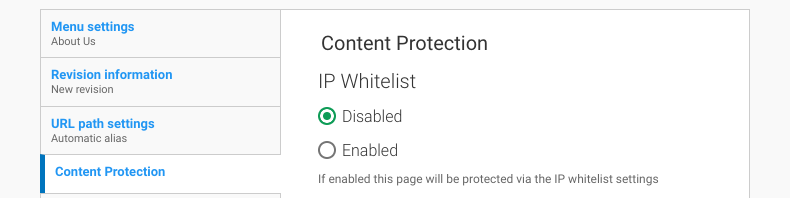
- Click SAVE to protect your content
Enable User Authentication
- Scroll down to the bottom of the 'Add' or 'Edit' page for your content
- Click on the 'User Authentication' tab
- Select the 'Enabled' radio button
- All users are authenticated by default; you only need to perform this step if there are users who should not see this piece of content
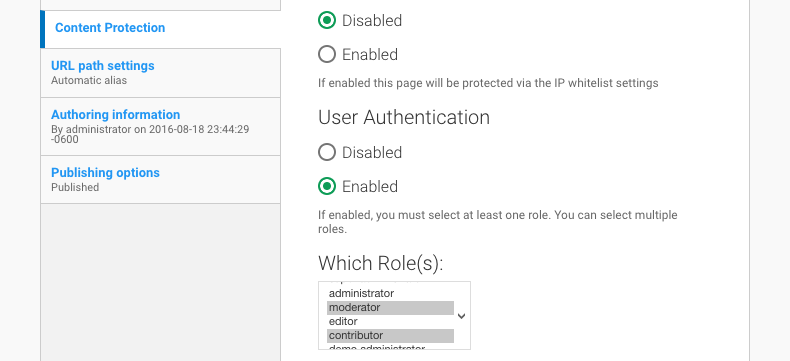
- Select any user role that should have access to the content
- Click SAVE to apply your content protection
V 2.1.4
Watch a Video
User Manual
Back to User Manual
